Dysfunction DataTables with Bootstrap and PHP/MySQL
Dysfunction DataTables with Bootstrap and PHP/MySQL
Hello everyone.
I created a table, displaying all the data from a MySQL Database.
But i would like to have all these elements displayed, with a autocomplete search and a sort of the columns of my table.
Thanks to DataTables, i found how i can use this for my personal project, but it doesn't seem to work as i'd like it.
Actually, the table seems "cut" by the datatables hidden classes and in spite of that, the search and the sort are functional. Now, the "filter" input and the the "length" select are in the footer, what i wanted.
What i'm looking for now, it's to see my table closed like in the first example, with still the sort and search functions in the bottom.
So here's the code for my example
index.php
<?php
session_start();
// appel de la base de données
include('config.php');
?>
<!DOCTYPE html>
<html>
<head>
<meta charset="utf-8">
<link href="img/capa.ico" rel="shortcut icon" >
<meta name="viewport" content="width=device-width, initial-scale=1" />
<title>Les opérateurs</title>
</head>
<body>
<div class="container mt-4">
<div class="row">
<div class="col-md-12 mt-4">
<?php if(isset($_SESSION['message'])) : ?>
<h5 class="alert alert-success"><?= $_SESSION['message']; ?></h5>
<?php endif; ?>
<div class="card">
<div class="card-header">
<h3 class="text-center">Les opérateurs
</h3>
<a href="operateur_add.php" class="btn btn-primary float-start">Ajouter l'opérateur</a>
<!-- Récupération des paramètres dans le fichier gestion_operateurs_exports.php -->
<form action="gestion_operateurs_exports.php" method="post">
<button type="submit" name="export" class="btn btn-success float-end">Exporter en CSV</button>
</form>
</div>
<!-- Création de la vue du tableau -->
<div class="card-body">
<table class="table table-bordered table-striped mx-auto text-center">
<thead>
<tr>
<th>ID</th>
<th>Identité</th>
<th>Charge hebdomadaire</th>
</tr>
</thead>
<tbody>
<?php
// On récupère les données contenues dans la BDD
$query = "SELECT * FROM operateurs ORDER BY id ASC";
$statement = $conn->prepare($query);
$statement->execute();
$statement->setFetchMode(PDO::FETCH_OBJ);
$result = $statement->fetchAll();
if($result) {
foreach($result as $row) {
?>
<!-- On affiche les résultats BDD dans la table -->
<tr>
<td><?= $row->id; ?></td>
<td><?= $row->operateurs_identite; ?></td>
<td><?= $row->operateurs_charge; ?></td>
<td>
<!-- Bouton de MODIFICATION -->
<a href="operateur_edit.php?id=<?= $row->id; ?>" class="btn btn-warning rounded-pill">Modifier</a>
</td>
<td>
<!-- Bouton de SUPPRESSION -->
<form action="code.php" method="POST">
<button type="submit" name="delete_operateur" value="<?=$row->id;?>" class="btn btn-danger rounded-pill">Supprimer</button>
</form>
</td>
</tr>
<?php
}
}
else {
?>
<tr>
<td colspan="3">Aucune donnée trouvée</td>
</tr>
<?php
}
?>
</tbody>
</table>
</div>
</div>
</div>
</div>
</div>
</body>
</html>
<?php
$_SESSION['search'] = "operateurs";
require_once("vue/vue_form_search.php");
?>
script.js
$(document).ready(function() {
$('#table1').dataTable({
"dom": 'rt<"bottom"lf>',
responsive: true,
language: {
url: "datatables/media/french.json"
},
"pageLength": 10,
"lengthMenu": [ 10, 25, 50, 100 ],
//"info": true,
"bPaginate": true,
"bFilter": true,
"LengthChange": true,
"AutoWidth": true });
});
style.css
/*
LE CORPS DE LA PAGE
*/
@font-face {
font-family: 'Raleway';
src: url(‘/fonts/Raleway-VariableFont_wght.ttf) format(‘truetype’);
font-style: normal;
}
body {
background: -webkit-linear-gradient(to left, #dd5e89, #f7bb97);
background: linear-gradient(to left, #85777c, #f7bb97);
min-height: 100vh;
font-family: 'Raleway', sans-serif;
height: 100vh;
}
/* DataTable Header & Footer
**************************/
.dataTables_wrapper .dataTables_length,
.dataTables_wrapper .dataTables_filter{
font-size: 11px;
margin-top: 20px;
}
.dataTables_wrapper .dataTables_length label,
.dataTables_wrapper .dataTables_length select,
.dataTables_wrapper .dataTables_filter label,
.dataTables_wrapper .dataTables_filter input {
font-size: 11px;
border-radius: 25px;
}
.dataTables_wrapper .dataTables_paginate .paginate_button {
padding: 0.1em 0.3em;
font-size: 11px;
}
input[type=search]{
width: 99.8125px;
height: 20px;
}
And please take a look at the illustrations to understand more what my actual project looks like
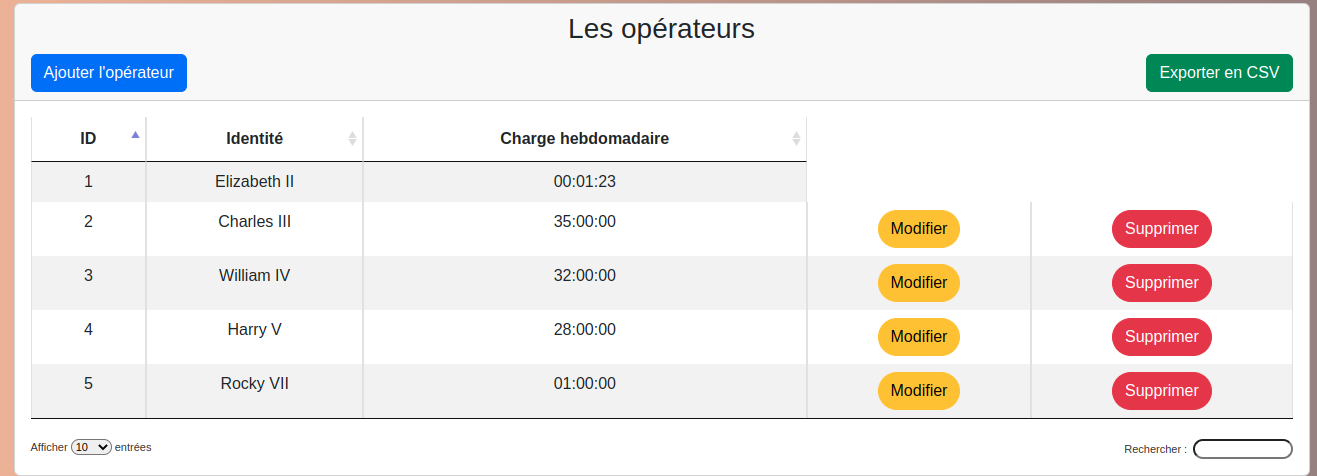
And what i want my project looks like ... with the footer inside ...

Thanks in advance.
Edited by Allan - Syntax highlighting. Details on how to highlight code using markdown can be found in this guide.
Answers
Your
theadhas only three columns defined but your table has five columns. Datatables requires athfor each column. See the HTML docs for details.Please build a simple test case showing the styling issues you have so we can take a look and offer suggestions.
https://datatables.net/manual/tech-notes/10#How-to-provide-a-test-case
Kevin
Thanks for your answer.
So, if i understand well, i have to replace all my <tr> by <th> ?
Even for the columns with the buttons "Modify" (in yellow) and "Delete" (in red) ?
I have only three columns with MySQL data, the other two are simply serve to modify or delete the operator.
Datatables requires one
thfor each column to apply its sorting click handlers, etc. You will probably see errors in the browser's console.You don't need to replace anything. You need to add two
thto your header, like this:Kevin
I just tried to add <th> just like you explained before ... well, it closes the table perfectly but it deletes the sort and search functions ...
That suggests that there is a Javascript error happening on the page. It would allow us to help you a lot faster if you could link to a page showing the issue please.
If that isn't possible, can you show me the generated HTML (i.e. "View source") and any information that it shown on the browser's console.
Allan
No more Datables classes, as you can see, with the <th> added.
Allan asked to see the generated HTML table by using View Source. The error and screenshot suggests missing cells in the
tbody.Kevin
Here it is.
Your first
tronly has three cells. The others call have five. That's the issue. You can see in the screenshot that the first row is missing two cells.Allan
Hello everyone.
It finally works yesterday with the correction you told me before bit this morning, these two functions disappeared ... can i show you the code ?
Sure. No need to ask.
Allan
I don't believe but it works again !!
I still don't know why and how, but it works.
However, i remember i had yesterday the "Cannot reinitialise DataTable" each time i refreshed the page, maybe is this the cause ...