Header checbox for select all don't work with select2
Header checbox for select all don't work with select2
Hello can you help me please ?
I use select2 with datatable
return new DataTable(`#${tableName}`, {
scrollX: true,
responsive:true,
destroy: true,
autoWidth: true,
serverSide: serverSide,
searching: false,
processing: true,
language: dataTablesFr,
ajax: dataToPost,
columnDefs: columnDefinition,
paging: true,
dom: 't<"bottom"<"data-table-pagination-footer"ilp>',
select: {
style: 'os',
selector: 'td:first-child',
headerCheckbox: true
}
});
const dataTable = DataTableEditorSetting.create(
tableName,
dataToAjax,
[
{
orderable: false,
render: DataTables.render.select(),
targets: 0
},
and i have a <th></th> my datatatble work well but no checkbox header to select all
<th data-dt-column="0" rowspan="1" colspan="1" class="dt-orderable-none dt-ordering-asc" aria-sort="ascending" aria-label=""><span class="dt-column-title"></span><span class="dt-column-order"></span></th>
I dont find why, have you idea please ?
Answers
How are you using select2 with Datatables?
Are you suing Select 2.0.0 which is when this feature was added?
This [example[(https://www.datatables.net/extensions/select/examples/checkbox/checkbox.html) works. The
select.headerCheckboxoption is set totrueby default so you shouldn't need to useheaderCheckbox: true.Please post a link to your page or a test case replicating the issue so we can help debug.
https://www.datatables.net/manual/tech-notes/10#How-to-provide-a-test-case
Kevin
Thanks for you help
I use in my package json
"datatables.net-select": "^2.0.0",In my class datatable
and i use
I tried debuger but
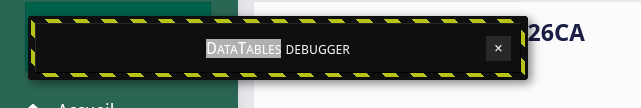
in my js i have when my datatble is load
Thanks
Edited by Kevin: Syntax highlighting. Details on how to highlight code using markdown can be found in this guide
I'm not familiar with
DataTableEditorSetting.create(). Im' guessing it initializes the Editor. You have this in that method:This is a Datatables config not an Editor config. You probably will need to remove it from the
DataTableEditorSetting.create()code and place it in the Datatables init code like this example.Kevin
It's just a js class
export default DataTableEditorSetting;`
the table
Always same problem
but the column header is curious
<span class="dt-column-title"></span><span class="dt-column-order"></span>
Thanks and sorry
Edited by Kevin: Syntax highlighting. Details on how to highlight code using markdown can be found in this guide
There is nothing obvious in your code. Please post a link to your page or a test case replicating the issue so we can help debug.
https://www.datatables.net/manual/tech-notes/10#How-to-provide-a-test-case
Kevin
Finally i use custom selectbox and javascript event