AutoFill Cursor appearing somewhere else if web page is in zoom mode.
AutoFill Cursor appearing somewhere else if web page is in zoom mode.
in Bug reports
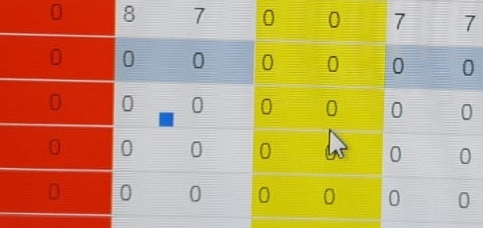
This happened when the webpage is zoomed in.
Steps to recreate:
1. Zoom in on webpage with datatable
2. autofill and note that autofill unable to drag to all cells
3. when mouse button release, autofilled fields that are selected are updated however, cursor appears somewhere else.
This question has an accepted answers - jump to answer
This discussion has been closed.
Answers
Hi @KelvinDing ,
I just tried it on this page and it's working as expected. We're happy to take a look, but as per the forum rules, please link to a test case - a test case that replicates the issue will ensure you'll get a quick and accurate response. Information on how to create a test case (if you aren't able to link to the page you are working on) is available here.
Cheers,
Colin
Hi @colin ,
Sorry for the late reply. I couldn't replicate it on live.datatables.net however, I think i know whats the problem is and have already fixed it. seems like with scrollx enabled, it grabs the parents width for autofill but it doesn't update the width so, the autofill handle just stays there causing it to "unlink"
This was fixed when i disabled scrollx.
Thank you,
Kelvin
Hi @KelvinDing ,
Glad all working, and thanks for reporting back!
Cheers,
Colin