NPM Package version conflicts ?
NPM Package version conflicts ?
 Alper YAZGAN
Posts: 7Questions: 2Answers: 0
Alper YAZGAN
Posts: 7Questions: 2Answers: 0
When we install via the command "npm install --save-dev datatables.net-dt", the package "datatables.net-dt": "^1.10.25" is installed. Up to here, everything is well; but if we check the outdated packages, npm reports that;
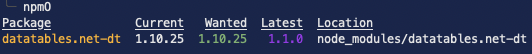
This is somehow disturbing that if there is a problem with the installation.
Can we clarify the situation here ?
Regards,
Replies
Yes indeed - something appears to have gone wrong with our tagging! The
-dtpackage is showing that 1.1.0 is currently the latest, which is obviously rubbish.We are planning to tag and release a new version this week which will address this issue.
Allan
Hi @allan, I have checked the latest updates, every package is fine but the mentioned one is not, it is as before unfortunately. It still reports to be latest version 1.1.0. It still needs some attention;
If possible I can help.
Best Regards
With the 1.11.0 release we should be good to go:
Out of interest, how did you get the current / wanted / latest list? Is that
npm outdated? If so it is all good with 1.11.0.Allan
Yeap,
npm outdatedis used to check, with the new release it is gone. Thanks.